討論 HTTP 與 HTTPS 的優缺點前,先來了解瀏覽器和網頁伺服器之間是怎麼溝通的。
HTTP 通訊
HTTP 的 request 主要包含幾個項目:
其中 URL 固定以明碼 (plain text) 傳輸,若使用 HTTPS 的話,header 和 body 內容會被加密。
URL 的內容會用於判斷 request 應該要由哪一台伺服器接收 (透過 domain 來判斷),HTTP methods 則用於判斷要如何與伺服器互動,另外還有 HTTP 傳輸協議的版本,例如要使用 HTTP 1.1 或是 2。
以下範例透過 curl 加上 -v 參數,連線至 http://blog.zeroplex.tw/2020/11/01/benfords-law/ 頁面,另外多加上一個 Origin 當作 header。
使用 HTTP (沒有加密) 時,curl 的動作:
curl --http2 --header "Origin: https://zeroplex.tw" -X GET http://blog.zeroplex.tw/2020/11/01/benfords-law/ -v
Note: Unnecessary use of -X or --request, GET is already inferred.
* Host blog.zeroplex.tw:80 was resolved.
* IPv6: (none)
* IPv4: 172.104.77.215
* Trying 172.104.77.215:80...
* Connected to blog.zeroplex.tw (172.104.77.215) port 80
> GET /2020/11/01/benfords-law/ HTTP/1.1
> Host: blog.zeroplex.tw
> User-Agent: curl/8.5.0
> Accept: */*
> Connection: Upgrade, HTTP2-Settings
> Upgrade: h2c
> HTTP2-Settings: AAMAAABkAAQAoAAAAAIAAAAA
> Origin: https://zeroplex.tw按照順序,curl 動作的順序如下:
blog.zeroplex.tw:80 was resolved:解析網域名稱,得知網站伺服器的 IP 為172.104.77.215Connected to blog.zeroplex.tw (172.104.77.215):連線到伺服器- 送出 request (開頭有
>的內容)
嘛 …. 蠻簡單的。
再來看看使用 HTTPS (有加密) 時,流程上有什麼差異:
curl --http2 --header "Origin: https://zeroplex.tw" -X GET https://blog.zeroplex.tw/2020/11/01/benfords-law/ -v
Note: Unnecessary use of -X or --request, GET is already inferred.
* Host blog.zeroplex.tw:443 was resolved.
* IPv6: (none)
* IPv4: 172.104.77.215
* Trying 172.104.77.215:443...
* Connected to blog.zeroplex.tw (172.104.77.215) port 443
* ALPN: curl offers h2,http/1.1
* TLSv1.3 (OUT), TLS handshake, Client hello (1):
* CAfile: /etc/ssl/certs/ca-certificates.crt
* CApath: /etc/ssl/certs
* TLSv1.3 (IN), TLS handshake, Server hello (2):
* TLSv1.3 (OUT), TLS change cipher, Change cipher spec (1):
* TLSv1.3 (OUT), TLS handshake, Client hello (1):
* TLSv1.3 (IN), TLS handshake, Server hello (2):
* TLSv1.3 (IN), TLS handshake, Encrypted Extensions (8):
* TLSv1.3 (IN), TLS handshake, Certificate (11):
* TLSv1.3 (IN), TLS handshake, CERT verify (15):
* TLSv1.3 (IN), TLS handshake, Finished (20):
* TLSv1.3 (OUT), TLS handshake, Finished (20):
* SSL connection using TLSv1.3 / TLS_AES_256_GCM_SHA384 / secp521r1 / id-ecPublicKey
* ALPN: server accepted h2
* Server certificate:
* subject: CN=blog.zeroplex.tw
* start date: Aug 7 04:01:59 2025 GMT
* expire date: Nov 5 04:01:58 2025 GMT
* subjectAltName: host "blog.zeroplex.tw" matched cert's "blog.zeroplex.tw"
* issuer: C=US; O=Let's Encrypt; CN=E5
* SSL certificate verify ok.
* Certificate level 0: Public key type EC/secp384r1 (384/192 Bits/secBits), signed using ecdsa-with-SHA384
* Certificate level 1: Public key type EC/secp384r1 (384/192 Bits/secBits), signed using sha256WithRSAEncryption
* Certificate level 2: Public key type RSA (4096/152 Bits/secBits), signed using sha256WithRSAEncryption
* using HTTP/2
* [HTTP/2] [1] OPENED stream for https://blog.zeroplex.tw/2020/11/01/benfords-law/
* [HTTP/2] [1] [:method: GET]
* [HTTP/2] [1] [:scheme: https]
* [HTTP/2] [1] [:authority: blog.zeroplex.tw]
* [HTTP/2] [1] [:path: /2020/11/01/benfords-law/]
* [HTTP/2] [1] [user-agent: curl/8.5.0]
* [HTTP/2] [1] [accept: */*]
* [HTTP/2] [1] [origin: https://zeroplex.tw]
> GET /2020/11/01/benfords-law/ HTTP/2
> Host: blog.zeroplex.tw
> User-Agent: curl/8.5.0
> Accept: */*
> Origin: https://zeroplex.twblog.zeroplex.tw:443 was resolved:處理 domain,這步驟相同- 連線到伺服器,這步也相同
TLSv1.3 (OUT), TLS handshake:SSL handshake,這步會透過 TLS 協定來建立加密連線,並且透過ca-certificates.crt根憑證來判斷網站的憑證是否正確- 送出 request,這部相同,只是資料透過前一步驟的加密連線來傳輸
到這邊,知道除了 URL 以外,header 和 body 都是建立加密連線以後才送出,所以敏感的資料最好是放在 header 和 body,避免被竊聽。
接下來討論 HTTPS 憑證。
憑證
HTTP 中的憑證,指的是 SSL certification。
HTTPS 中的憑證類似「執照」,需要經過審核、確認無誤以後才會頒發,而且會有期限,並不是隨便拿、隨便有的東西。
經過審核以後,憑證會被標示為「受信任」,這個時候,其他使用者連線到你的網站時,瀏覽器才會標示為安全 (綠色鑰匙,或沒有警告)。
標記為安全的憑證,一定是安全的嗎?並不是。
憑證已審核通過後,僅表示審核當下是被判定是沒問題的。若網站有漏洞,且漏洞被惡意人士利用,作為詐騙或是用來散佈惡意程式,通過回報來讓憑證管理機關了解該網站已有安全疑慮,主管機關會撤銷原本簽署的憑證 (徹照),使用者的瀏覽器便會警告該網站的憑證有問題。回報、到主管機關撤銷憑證之間,會有一段時間憑證仍然被標示為正常,這段時間就必須由使用者自己來判斷是否安全、可信任。
那標示為有問題的憑證,真的就一定有問題嗎?也不是。
憑證被標示有問題,可能只是憑證沒有通過主管機關審核而已。若只是為了自己的伺服器與使用者之間,透過加密連線來保障內容不會被竊聽,可以自己產生的憑證不需要透過主管機關審核,常見的案例就是 wifi 分享器、伺服器設定頁面,都會走 HTTPS 加密連線,但是憑證都顯示為不安全 (沒有過審核)。
以下圖片,是 ASUS 無線網路分享器自己產生的憑證,被瀏覽器標示為不安全:
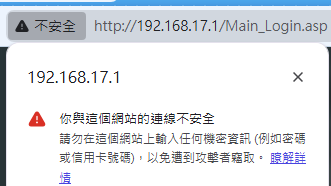
人權
人權是大哉問,我對人權的了解程度還不適合來討論這個議題,不過有人提到了我要講一下。
台灣的憲法,保障「人民有秘密通訊之自由」,這是基本人權,和居住、安全一樣,是基本的權力,不是選擇性保障的權力。
所以不使用 HTTPS 而是使用 HTTP,指保障了電池使用時間 (處理器不需要加密、解密比較省電),反而讓使用者多了一個不安全的管道而已。
HTTPS 不代表一定安全,但是一定會比 HTTP 安全。使用 HTTPS 才能讓伺服器、使用者避開已知的問題。
ps1. 不知道作者會不會看到,覺得應該還是寫一下,如果是為了「安全」,你不應該使用 Internet Explore 當作範例,因為瀏覽器本身就不安全
ps2. 如果架網站只是為了從 Google 或 Facebook 等大公司取回自己的權力,那架網站其實只是假議題,公司掌握了超過半數的使用者,他們只要認定你有問題你就有可能讓你從網路上消失,再說你要怎麼確認你的網站不是跑在大公司的伺服器上、網路傳輸優先順序沒有被調低? (網路中立) 詳細內容請參考「數位帝國」(ISBN:9786267523230)


