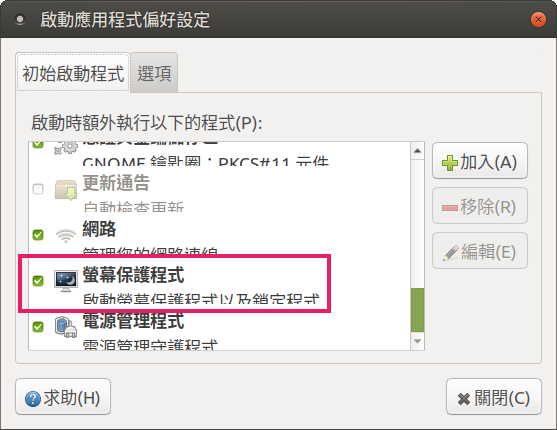開機後突然沒有辦法使用快速鍵「Ctrl + Alt + L」來鎖定畫面,覺得很不對對勁。
網路上看了幾篇文章以後,發現螢幕鎖定和 gnome 的 screen saver 都有關係,由於 UbuntuMate 的預設不是使用 gnome,所以找到的是 mate-screensaver-command:
$ mate-screensaver-command -h
Usage:
mate-screensaver-command [OPTION…]
Help Options:
-h, --help Show help options
Application Options:
--exit Causes the screensaver to exit gracefully
-q, --query Query the state of the screensaver
-t, --time Query the length of time the screensaver has been active
-l, --lock Tells the running screensaver process to lock the screen immediately
-c, --cycle If the screensaver is active then switch to another graphics demo
-a, --activate Turn the screensaver on (blank the screen)
-d, --deactivate If the screensaver is active then deactivate it (un-blank the screen)
-p, --poke Poke the running screensaver to simulate user activity
-i, --inhibit Inhibit the screensaver from activating. Command blocks while inhibit is active.
-n, --application-name The calling application that is inhibiting the screensaver
-r, --reason The reason for inhibiting the screensaver
-V, --version Version of this application由於之前腦包把 background daemon 關掉,所以螢幕保護服務沒有啟動,不管怎麼下指令都不會有反應。記得「啟動應用程式」中,把「螢幕保護程式」開啟,以免部份功能失效: