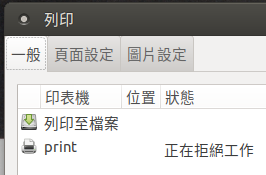標題看起來好像很厲害,不過只是拿一些小零件就可以兜出來的成品。
聽說開講都要放貓咪照片?
在小麥草被啃光以後,決定來試試看會讓貓爆走的貓薄荷 (荊芥)。除了讓貓爆走的功效以外,還有驅趕蚊蟲的功效。
播種不用避光,所以直接將種子撒在土壤上即可。而我怕自己太缺德,沒有種子發芽,所以就整包倒到花盆中了。經過似乎二週吧,就會冒出芽了。
由於房間沒有足夠的日光,就在想有什麼東西可以替代日光補充光線。基本上看到葉子是綠色的,就可以得知綠色光譜的可見光是此植物不太需要的,那到底需要什麼類型的光譜?網路上搜尋一下「植物 光譜」就可以找到不少科學分析資料,且連你需要的商品也都列出來給你了。
看起來紅光和藍光比大約是 5:1,不過手上沒有產可產生紅光的東西,但是藍光的卻不少 (難怪會失眠 ….. 大誤 XD)。
查了一下 LED 白光燈泡的發光原理:
基本上買了白色 (日光色) 基本上就一定會發出藍光,只是亮度和百分本問題,所以直接拿一顆沒在用的 E27 燈泡來作為照明。
第一階段的需求大概就確定了:
- 支架
- E27 燈座一個
- 白光 LED 燈泡一個
這篇暫時寫到這裡,圖片多不方便讓行動網路的人看。下一篇會將燈泡控制器接上,並使用 Webduino 來說明怎麼操控燈光。